How to reverse image search without google lens? Pros & Cons In 2023

Have you ever encountered an image and wondered where it came from or if it’s been used before? You may have an idea you want to use, but you need to check if it’s under copyright.
Whatever the case, reverse image searching can be a helpful tool in finding the origin of an image or identifying its content.
At the same time, Google Lens is a precious app for doing various tasks with your phone camera, including reverse image identification, QR code scanning, and location finding.
Table of Contents
What is Reverse Image Search, and why might you want to use it?
Reverse image search is a technique that allows you to search for images on the internet by uploading a photo or providing a URL.
The search engine returns results of matching or similar ideas. You can also obtain the result of the image that you have in cropped form by using Reverse Image Search A Cropped Photo.
It can help you find the original source of the image and can help to determine if the image has been manipulated or used out of context. Reverse image search can help you identify if someone has used your images for copyright infringement.
This blog will explore different reverse image search methods without Google Lens. Whether you’re a blogger, a journalist, or simply curious about an image, this guide will equip you with the knowledge and tools to conduct a successful reverse image search.
How to reverse image search without google lens?
Google Lens is a renowned and robust tool for reverse image search. It means google search by image, Yandex, Bing visual search, third-party search engines like TinEye, Social Catfish, and reverse image searchPro website, which is used to achieve the same goal. Here we consider some comparable tools of Google Lens!
1. Google Search By Image:
Google Search by Image without needing Google Lens is currently possible, and there are a few simple steps to follow.
- Open your Google Chrome browser and go to Google Images at https://images.google.com/.
- Click on the camera icon button in the Google search bar. This button allows you to upload a photo from your computer or paste a URL to an image.
- Upload the image or the URL of the image you wish to search for.
- Google will then use its image recognition technology to identify similar photos and provide results based on those images.
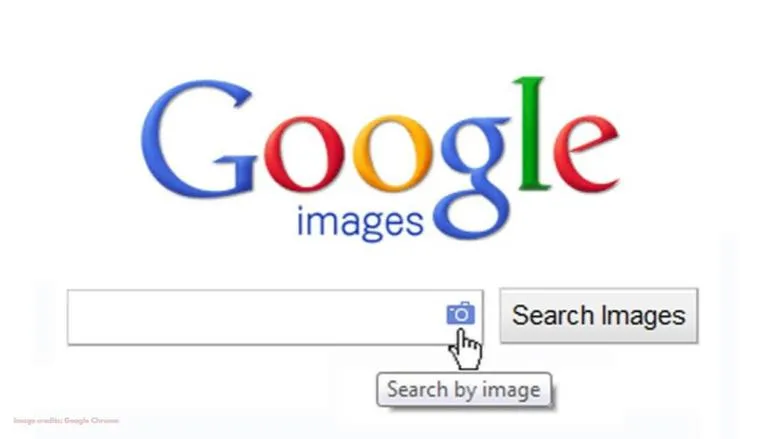
2. Bings Visual Search:
Microsoft has a function named Bing Visual Search within Bing’s search engine, allowing users to search for photographs via photos. Learn how to use Bing Visual Search: it is below.
- Open your Chrome browser and visit the Bing search engine website. (https://www.bing.com/).
- Click the camera icon. You will then be allowed to upload an image from your computer or supply a URL to a picture on a website.
- If you want to enter part of a URL rather than the image address, right-click on the picture and select “Search Bing for Image” from the shortcut menu.
- Bing will then use its image detection technologies to find other related pictures and display them on the webpage.
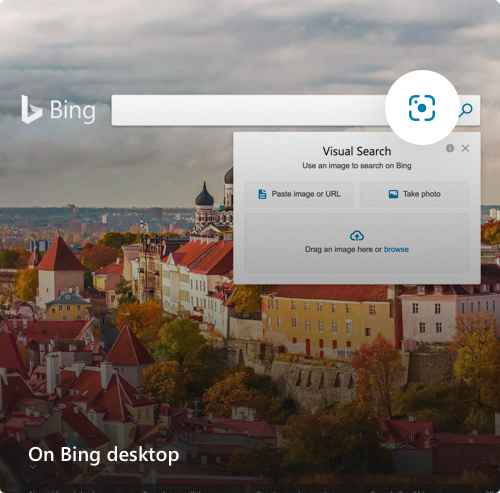
Once Bing has provided the search results, you can click on any image to see a larger version and more facts about the picture.
3. Tineye Image Search:
TinEye is an image search engine that lets you search for pictures similar to or identical to a photo you upload or paste in the URL. It’s a tool to identify where an image appears on the web or find higher-resolution versions.

Unlike traditional image search engines, TinEye doesn’t rely on keywords to find images. Instead of conventional algorithms, it combines machine learning to develop its means of biometric authentication and stores a digital copy of every picture in its index.
4. Social Catfish:
Social Catfish is a helpful tool that allows users to identify an individual’s photos online based on his or her profile image, snapshot, or video. This has the notable quality of letting the user know whether or not an image they are viewing is fraudulent or not.

To use the Social Catfish reverse image search tool, you can post a picture or enter the image’s URL, and the system will find other instances of the same photo online.
If you know that, you can expect the tool to find the user’s username, email address, or phone number.
Pros & Cons of Image Search without Google lens
Image search without Google Lens has its set of advantages and disadvantages.
Pros:
- Using image search made without Google Lens is very uncomplicated. These search engines are commonly used by people who may need to be more technologically minded.
- Image search engines without Google Lens often generate a wide range of results, providing users with a comprehensive web picture.
- This software also enables users to regulate which objects or structures can be recognized concerning their photos, allowing them to avoid being monitored online.
Cons:
- There are certainly some barriers to image search without Google Lens. These search engines may have some of the features that Google Lens offers. They can not translate text, extract information about landmarks, or recognize products.
- Image searches without Google Lens may not deliver the same search results as those with image-recognition technology.