
Have you ever come across a nice picture in a PDF document and wished to learn more about it? You may soon be interested in the image’s original source or curious to see if its use is legal for the plaintiff.
Whatever the reason, reverse image search is a great tool for finding out more about the picture of anyone.
Reverse image search for images contained in a pdf file has become an extremely popular tool for today’s digital age. However, the process becomes considerably more complex for the picture embedded in a PDF.
Table of Contents
Many people need clarification on whether it’s possible to reverse image search an image from a PDF file and receive accurate results.
In this article, we’ll explore whether it is possible to reverse image search a picture from a PDF and what steps you can take to do so effectively.
Can you reverse image search a picture from a PDF?
Yes, it is possible to reverse image search a picture from a PDF. However, the procedure is slightly different from searching images online or in your files because the image is embedded in the PDF and not a different file.
To reverse image search an image from a PDF, you must first extract the image from the PDF and save it as a different file. There are many tools online that can assist you in doing so.
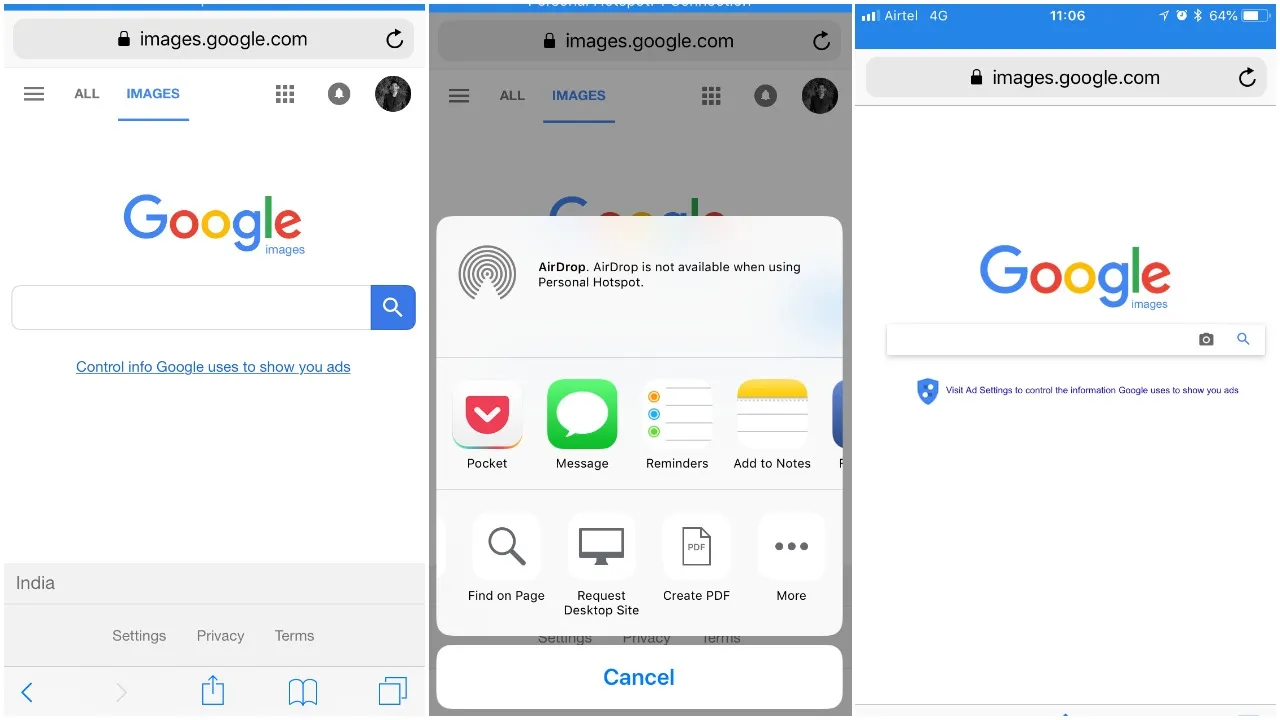
Once you have the image saved as a separate file, you can then use any standard reverse image search tool to obtain more information about the image.
Image Extraction from pdf file
1= We will present to you two distinct techniques for extracting pictures from a PDF data file. Image is extrected from a PDF file by using various tools. Here are a few steps to extract an image from a PDF file using Adobe Acrobat Reader!
- First, open the PDF doc in Acrobat and choose “My Tools” from the pop up menu whenever the document is open.
- Then choose “Export PDF” to select an”Image” as the output format.
- Select the image you want to export from there and click “Export”.
- The image will be saved as a separate file you can use.
2= Another method to transfer and create files is by using software from a third party like Photoshop or GIMP. These tools allow you to open the file in question and begin working with its selection tools.
Once you have extracted the image, you can then use it to perform a reverse image search.
How to reverse image search a picture extracted from a PDF?
Finding the source with an image taken from a PDF is difficult. Luckily, reverse image search can readily help you determine where an image originated. Several reverse image search tools are available online, such as Google Images, TinEye, and free Reverse Image SearchPro.
To reverse image search a photo!
- First, go to Google Images and click on the camera icon in the search bar.
- You can upload your extracted image or enter its URL from there.
- Google will then show you all instances of that image on the web.
If that doesn’t work, try using TinEye. This service is specifically designed for reverse image searches and often has different results than Google Images.
Simply upload your extracted image or enter its URL and wait for TinEye to scan the web for matches.
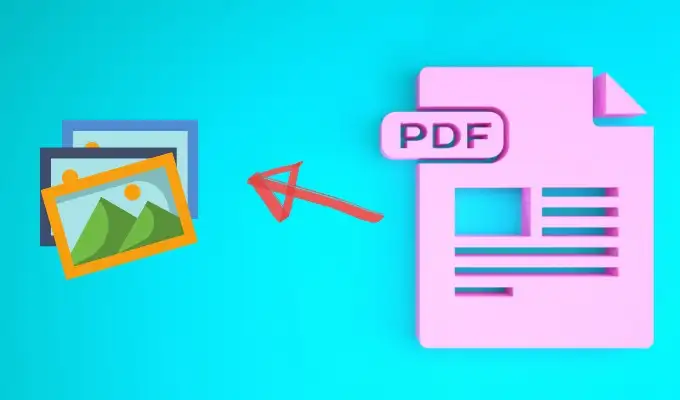
By following these steps on reverse image searchPro, you can easily perform a reverse image search on an extracted PDF picture and discover its original source.
Why can it be useful to reverse image search a picture from a PDF?
In recent years, reverse image search has become an increasingly popular tool for finding similar images on websites like YouTube and researching material on the web, such as PDFs. Most people are also familiar with this practice of detecting an original source of a picture online, but it can also be handy for extracting information from pdfs.
- The primary benefits of reverse image searching a picture from a PDF is that it lets you quickly obtain more information about the image. By uploading the file to a reverse image search engine,
- you can identify where else on the web this same image has been used and find additional details about its origin or subject matter. This can be particularly helpful when trying to verify information or fact-checking claims made in a document.
- Another advantage of using reverse image search for PDFs is that it enables you to identify and extract logos or other branding elements easily
FAQs
1. Can I reverse image search a picture from a scanned PDF?
No, you cannot reverse image search a picture from a scanned PDF because scanned PDFs are images of pages, not actual text documents. This means that the images in scanned PDFs are not embedded.
2. Is reverse image search for a picture from a PDF file legal?
Yes, It is legal to reverse image search an image from a PDF file if it falls under fair use or if you are sure you are not violating copyright laws.
3. Can I reverse image search a picture from a password-protected PDF file?
No, you cannot access the contents of an image from a protected PDF file by entering a password because there are restrictions on accessing the file’s contents.
Conclusion:
It is possible to reverse image search an image from a pdf file, but needs an extra step of extracting the image from the pdf file.
As soon as you could extract the image, it could be successfully used for a reverse image search with specialist tools, such as Google Images, Tineye, Bing visual search or free reverse image search tools.
Reverse image search can be useful in identifying an image’s source, finding similar images, and doing research.
